
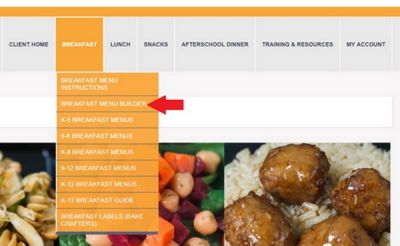
NutriStudents K-12 is thrilled to introduce another new tool to lighten FSDs' workload: the interactive Breakfast Menu Builder. This online tool expedites the creation of customized, USDA-compliant, monthly breakfast menus. Simply input the answers to a few questions and choose options from a series of drop-down menus, and the tool will auto-populate the day's menu on the monthly calendar, ensure the proper number of grains are offered each week and build out a downloadable Food Production Report for each day.
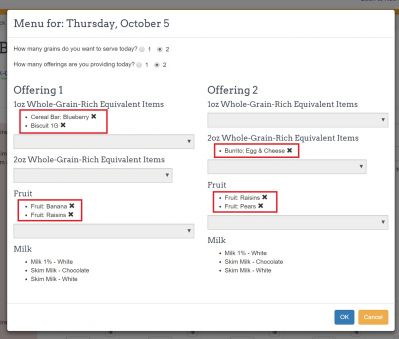
The Breakfast Menu Builder can be customized based on:
Milk is included in each offering every day. The drop-down menus for the fruit and whole-grain-rich-equivalent items are populated with the NutriStudents K-12 breakfast market basket.
We've also included the ability to copy one day's menu to any other day on the calendar and to copy one month's calendar to a future month to simplify the menu creation process even further.
You can access the tool in the client portal under the "Breakfast" drop-down menu. Step-by-step, written instructions are available for download from the Breakfast landing page (click on "breakfast" on the navigation bar, ignoring the drop-down menu options) will help acclimate you to the new tool. A video tutorial will be posted soon. Log in today and take it for a test drive!